
In our increasingly mobile-first world, we’ve come to rely on getting business done on the phone much more than ever before.
The difficulties of efficiently managing email on a smartphone has likely been a major factor for the rise in team communication software like Slack.
However, it doesn’t need to be this way. And we can’t let it be this way.
That’s why this Process Street article is dedicated to exploring the different email apps for iPhone in order to find which ones have which strengths, and to crown an overall winner.
The apps will be judged primarily on how well they achieve their intended aims, with depth of features and ease of use affecting their scores from that base. I’m going to try not to consider price while calculating a score, but I will mention pricing where relevant.
You can check out the quick overview of scores below and the full breakdowns app by app through the rest of the article.
Quick overview
- Spark: 9.5/10
- Astro: 9.5/10
- Edison: 9.5/10
- Gmail: 8/10
- Outlook: 7/10
- Inbox: 8.5/10
- Newton: 9/10
- VMware Boxer: 8/10
- Triage: 8.5/10
- iOS Mail: 9.10
- ProtonMail: 8.5/10
- Airmail: 9/10
- Polymail: 9.5/10
Spark is one of the best classic approaches

Pros:
Spark is one of the email clients I’d been using for quite a while.
It has a lightweight feel to it and it’s always fast and nimble. The UI is clean and modern while the UX is intuitive and requires little learning.
I’ve been using Spark as my go to email client for a little over 6 months after a colleague recommended trying it. I find it faster and less clunky than the Gmail app while also not forcing me into experiencing my email in a new way, like Inbox.
It does have the feature to categorize and filter things for you. The Smart Inbox collects all your unseen or snoozed emails and categorizes them for you.
For example, it will prioritize an email from a colleague and an email from a client and present those to you first, even if they aren’t the most recent emails. Then you’ll scroll through your Smart Inbox and discover a section where all your newsletters are stored for you to peruse.
You can also navigate through emails by swiping as if they were different pages or cards. Or you can easily mark something as read from the Smart Inbox screen. This means Spark is able to give a rapid and organized approach to getting your mail.
Cons:
The major downside people have reported in regards to Spark is that its parent company, Readdle, handles your data in a slightly unorthodox way.
Allegedly, Spark uses your access information to your account to pull your emails onto their own servers and store them there. If true, then this is likely one of the techniques they employ to deliver the faster services.
However, whether this is something which concerns you or not depends on your approach to digital privacy and control over your own data. With the upcoming GDPR from the EU, Readdle will likely have to adhere to those data management principles; giving you the ability to request deletion of your data from their servers if ever you were to feel like requesting it.
It’s hard to beat Spark with this stick though, as some of the other apps listed here may do the same. With Spark being a more established and popular email client, it is likely to get a little more scrutiny and attention than the newbies of the list.
Best for:
Spark is a nimble app for managing your personal email and could provide a great degree of value to a range of users. It’s an all round high scorer.
Total score:
9.5/10 – Find Spark here
Astro brings AI to your pocket
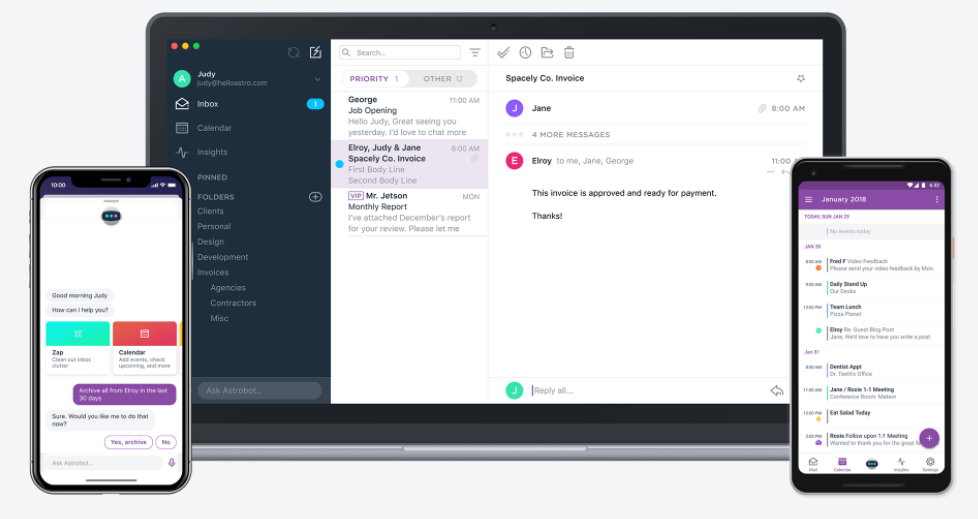
Pros:
I have to give it to Astro. It feels like one of the most modern tools in this list.
Astro has a UI and UX which feels a little different to the other apps, and a range of features as standard which I wish the others had. It possesses a sense of being the startup’s email client. A sleek Silicon Valley office where people ping information about over the newest, trendiest services.
There are a couple of key features which are worth pulling out:
- Open tracking. The ability to track who has opened your email and when makes Astro feel more like a sales CRM or an instant messenger than a traditional email client. Open tracking is a feature which is clearly useful for everyone, but particularly useful for professional environments.
- Send later. I often communicate with people across timezones. In the past, working in international sales, I would always try to calculate when would be the best time for a client to receive my email and then how that would correspond to timezone differences. Through using sales CRMs or browser add-ons, I was able to get around this problem. Astro, however, has brought this in as a native feature.
- Astrobot. It’s not surprising that Astro has made this push into AI tech. They’re one of the few teams in this list who have made a conscious effort to build their product in a way so that it can sync with Alexa effectively. Astrobot, on the other hand, doesn’t require external assistants.
Astrobot responds to voice commands as well as typed commands in order to perform tasks for you. On top of this, Astrobot learns from your previous actions and can make suggestions to you. If there are certain emails you receive often but never open, Astrobot might suggest for it to unsub from them for you. Or it could offer to categorize them differently in future, removing them from your main view.
This decluttering bot which smooths your workflow is steps above what the other products are attempting. - Slack integration. If you’re a heavy Slack user, as I am, then you’ll find the Slack integration to be incredibly useful. Astrobot will contact you through Slack about any emails it feels are important, plus remind you of important upcoming events or deadlines.
Cons:
The only reasonable downside to Astro is that maybe it’s not for everyone. Some people want a super simple old-school email inbox. If you only receive a couple of emails a day, this kind of powerful email sorting tool might seem redundant. Yet, as always, people get used to good tech.
Best for:
Astro is a standout tool and should be useful for anyone. If you have trouble keeping to inbox zero and are a heavy email user, Astro seems like a really handy tool. Plus, if you’re someone who lives in Slack and tries to avoid your email, Astro can help you stick to your existing workflows.
Total score:
9.5/10 – Find Astro here
Edison makes smart email easy
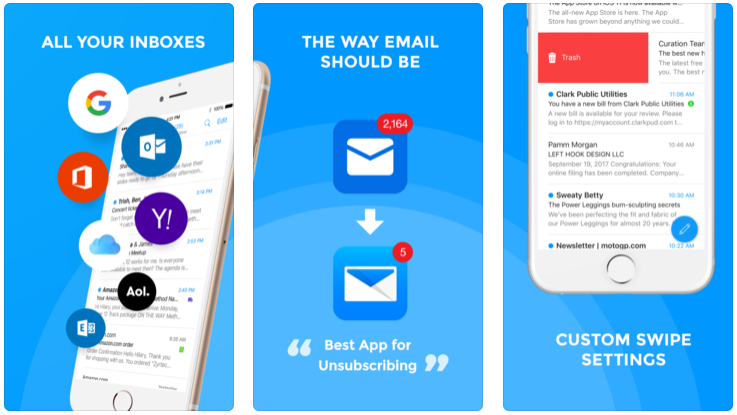
Pros:
Formerly called EasilyDo, Edison mail has rebranded itself as it aims to provide an improved and updated service.
The new focus aims to perform Smart Email. In this sense, Edison works in a similar way to Astro. By integrating an assistant within the platform Edison hopes to streamline the user experience and help make email less cumbersome.
First of all, Edison prides itself on its speed. As it should. The load times are low and it feels sleek to use. The responsive tip tapping through emails made it feel somewhat lighter than its more established competitors.
It feels as if Edison sees itself as more of a productivity assistant than a traditional email client. For example, it has an incredibly intuitive way of allowing you to unsubscribe from emails. If you’re like me, you’ll probably have a million and one subscriptions linked up to your accounts which you thought would be interesting at the time, but you haven’t even glanced at one for 6 months. This unsub feature feels like it recognizes the mistakes we’ve made and it wants to help us undo them.
Here’s a couple of extra features which I’m a big fan of:
- Read receipts, and the ability to customize when you want to receive them.
- Snoozing emails with a single swipe.
- An unsend button to retrieve your email if you hit send.
- Full encryption of your emails.
- Smart notification to buzz you when you need to see something, not every time.
- The virtual assistant will auto-categorize your emails if you create the categories.
Cons:
Edison doesn’t feel as smart as Astro, but it’s worth checking out. Not many cons to speak of.
Best for:
Edison is another app which would work well for someone looking to plow through a large amount of email and wants an intelligent tool to help them do so. Added points to Edison for their security features. The encrypted mail plus optional finger or facial ID recognition adds layers of security to your inbox.
Total score:
9.5/10 – Find Edison here
Gmail is an old favorite
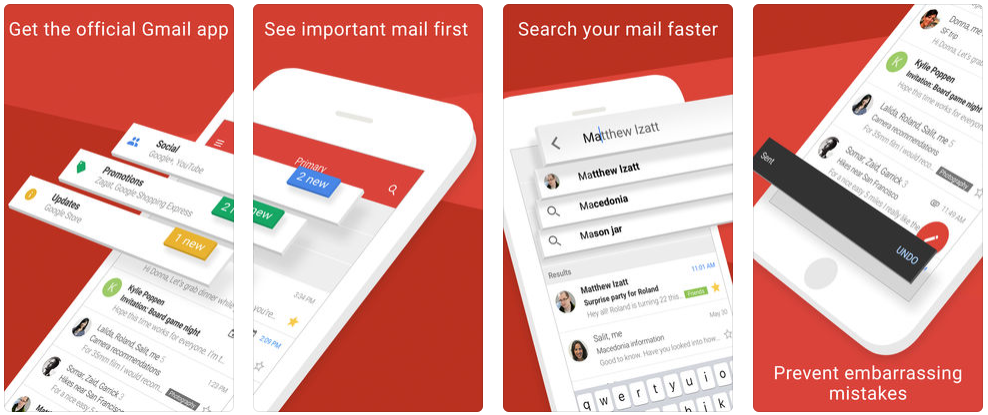
Pros:
The major upside of the Gmail app is that it is familiar. The app has been around for a while and if you’re a Gmail user generally or a former Android-head, you’ll likely have this app already waiting for you.
The UI is pretty much uniform with what you’d expect from an un-personalized browser version of Gmail. The UX is intuitive to anyone who has used Gmail’s services before, and I feel it’s pretty easy to adapt to generally.
There are three main default categories you can look at other than simply your inbox:
- Social
- Promotions
- Updates
I don’t personally feel like the Gmail app manages this categorization as well as Spark does – which is one of the reasons I jumped ship – but it functions well and anyone who has used Google’s services before will be right at home.
On top of this, Gmail integrates well with other apps including the GSuite range, which means its automation or workflow potentials are heightened.
Cons:
The downside for Gmail, in my opinion, is that it is not the best app at delivering services to a Gmail user. The smart inbox concept with the categorization is better achieved through other apps.
The app can also be a little slow sometimes. This is disappointing as the app is not a third-party service and should be able to deliver quickly.
Best for:
This app is probably best for someone who is a big fan of their existing Gmail web browser set up.
- A person who doesn’t want or need the advanced features of Astro.
- A person who is happy with the level of security Google provides anyway.
- A person who may have multiple Gmail accounts and wants the freedom to easily jump between accounts – something this app can deliver fairly well.
Total score:
8/10 – Find Gmail here
Outlook could be a great option for Microsoft-heavy work environments
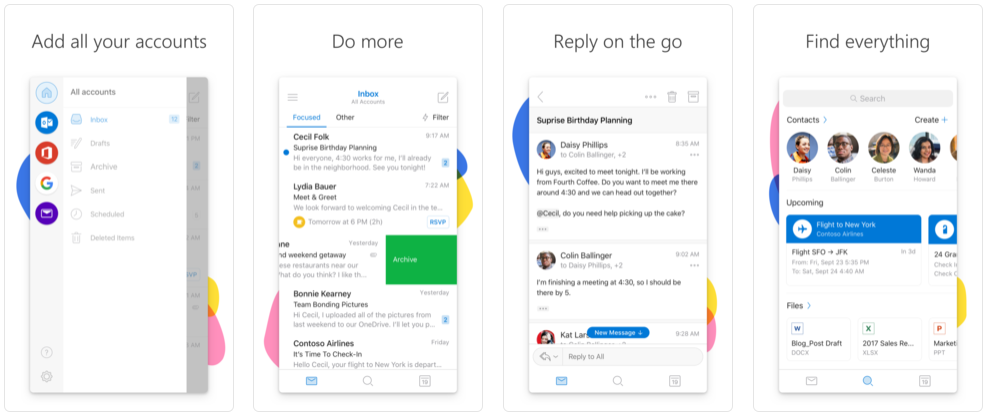
Pros:
I can’t say I’m a big fan of Outlook, in all honesty. But I’m probably being a little mean.
Outlook has mimicked the rest of the market and looks largely like any other email app. Absolutely nothing wrong with that. If it works, it works.
The UI and UX is clean and easy to use with industry standard moves like swiping left on an email in the list to bring a delete/archive button in from the right. These elements of navigation can be found across a range of apps and Outlook performs them well.
It has a smart inbox feature like the others, and it appears to work fairly well. It calls the smart inbox Focused, emphasizing the professional aspirations Outlook has.
Outlook also integrates with the whole Office suite and other related Microsoft apps. For someone working in an environment where Microsoft products form the spine of operations, it makes a lot of sense to use Outlook as your provider.
Cons:
For someone like me, on the other hand, it makes little to no sense to adopt Outlook.
The app doesn’t do anything to make it better than the other available products, and I don’t work with the Office suite often. If your day to day workflow is reliant on GSuite or the native Apple products, then Outlook offers you no advantage over using other options.
Best for:
If you work with Microsoft all the time, then Outlook seems as good a choice as any.
Total score:
7/10 – Find Outlook here
Inbox is Google’s attempt to change how we do email
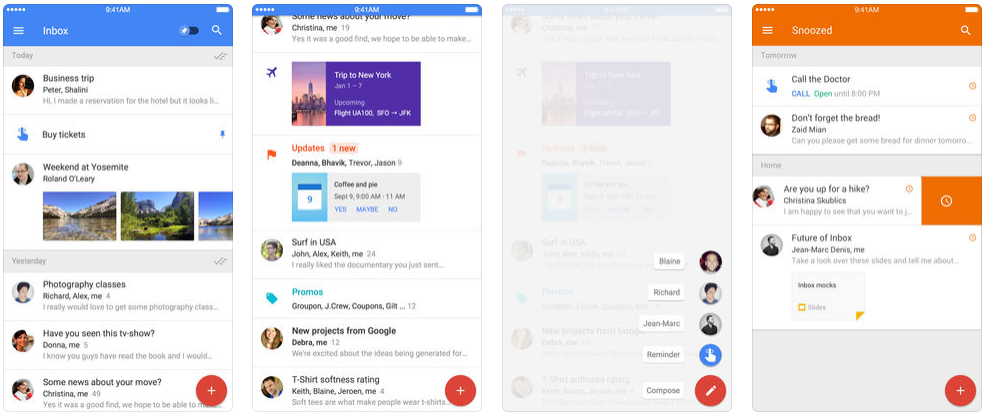
Pros:
Inbox from Google was meant to revolutionize the way we do email.
When it was launched, the idea was to turn all Google’s users over to a more managed and custom experience of processing our emails.
Inbox had the aim of bringing in extra features and offering them to everyone. Features like:
- Creating bundles. These act like categories and Google automatically detects whether something should go in this category. This allows Google to automatically process those emails and declutter your unreads.
- Highlights. If Google thinks something is extra important it will partly open the email for you. As you scroll through your emails you’ll see a preview of this email Google thinks you need to see.
- Reminders. This feature allows you to use your inbox as a kind of to-do list. You can begin typing into the search field and based on what Google knows about you, it will make suggestions. Google will then remind you if you set an event or something similar through this system.
- Snooze. What it says on the tin, really. You can tap to snooze an email until a future date. I love this feature, but Inbox aren’t the only ones to have it. If I see an email I want to reply to but I’m busy or in a meeting, I’ll hit snooze so I can be given it again later on.
I like the sound of all these features and I’ve enjoyed how some of these features have been incorporated into other apps. However…
Cons:
Despite all of these fancy features, I’m not a huge fan of Inbox. When I first started using it I realized I was missing out on some of my emails because of the way Inbox was prioritizing other less important emails. Perhaps that would have changed with time, but the extra features just weren’t adding the added value I’d hoped they would in my day to day life.
I didn’t quite like the flow Inbox offered and though it scored well on paper, it wasn’t for me.
I went back to Gmail at the time.
Best for:
Inbox seems well suited to someone who loves to have Google help them and already lives out of their inbox. The idea of using Inbox as your gateway into Google searches, calls, and generally making plans seems to me to be the motivating factor behind these feature implementations.
If that already sounds like your work life, then there’s a chance you’ll love Inbox. Not my favorite, I’m sorry to say…
Total score:
8.5/10 – Find Inbox here
Newton Mail is feature rich!
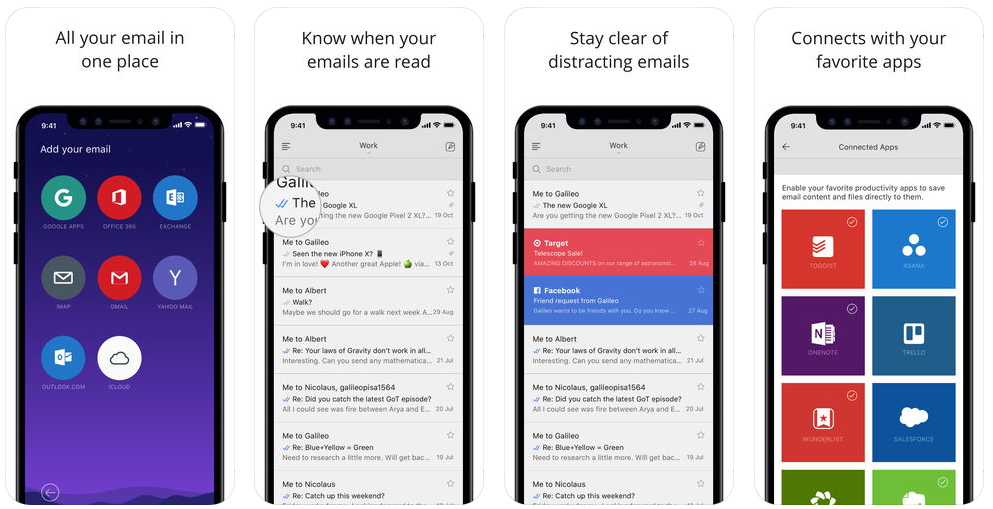
Pros:
Newton is one of the tools I hadn’t tried before, and I’ve really enjoyed checking out.
Newton has a whole range of features which allow it to compete with the more intelligent tools available. A couple of the cool features include:
- Snooze
- Tidy Inbox
- Unsend
- Send later
- Read receipts
Those are all features I’ve praised other apps for having. But wait, there’s more!
Astro connects conveniently with Slack, but Newton offers a series of other integrations too, from productivity software like Todoist, Evernote, or Pocket, to larger management tools like Trello, Zendesk, or Salesforce.
An added feature for which I want to praise Newton is the sender information. This allows you to click on a sender’s profile and view the information which Newton can pull together on them. This could be their LinkedIn, Facebook, or Twitter. For a new contact, it can be really useful to have this bit of background knowledge about someone and can help you personalize your contact with them.
Cons:
The downside of Newton – and probably the reason I haven’t waxed lyrical about the product quite so much – is that Newton is a paid email client. Unlike many other apps in this list which share its impressive feature list, Newton costs $49.99 a year.
Best for:
Newton would be a good choice for someone who takes their email seriously enough to want to shell out 50 dollars a year for a couple of extra add-ons. I’m imagining a persona of someone who works in sales and would appreciate the integration with Trello and Salesforce, as well as being able to take full advantage of unsend, sender profile, and send later features.
Total score:
9/10 – Find Newton here
VMware Boxer provides corporate mail services with a consumer skin
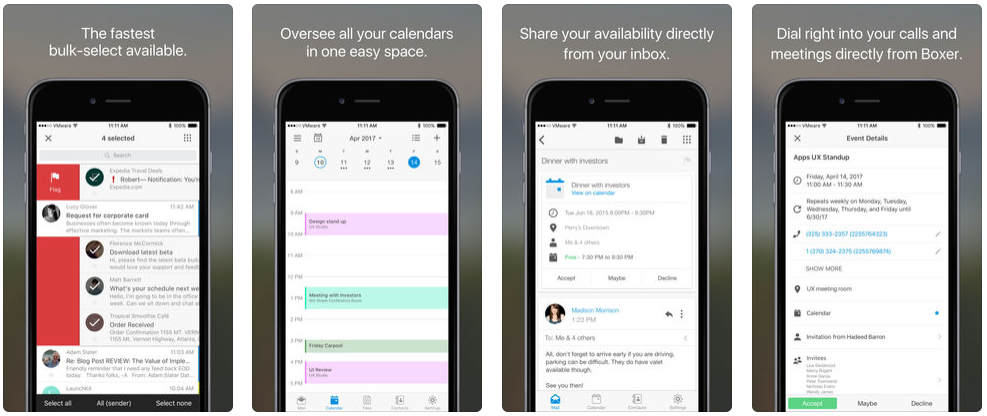
Pros:
VMware Boxer is a bit of a different breed to the other apps on here. While Astro, Edison, and Newton all aim to be smart tools in the consumer space, VMware Boxer aims to emulate consumer features but target a corporate world.
The app is full of the kind of features you would expect the app to have.
- You can add multiple email accounts
- Save quick replies
- Customize swiping so you decide how you build your UX
- HTML signatures can be added to your emails.
The extra add-on would be its Evernote integration which allows you to save emails to Evernote with a simple tap.
The main selling point of VMware is its security features. It is geared to adhere to high-security standards required by large corporate bodies. It’s like a reskin over a heavy corporate tool. Given the slight controversy surrounding Spark, it’s reassuring to hear:
“Boxer is a true email client and connects directly to your email provider and never stores your email content or passwords on our servers.”
You can also protect your email with touch ID, passcodes, and PINs.
Cons:
The often reported downside of the product is that the notifications aren’t smart enough. If you receive a high volume of email then your phone will be buzzing all day. If you turn notifications off you might miss a key email.
Best for:
VMware Boxer could be a very useful tool for the right person. Its high level of security makes it highly suited for corporate clients who want their employees to be better able to access their email. If this sounds like you, check it out.
Total score:
8/10 – Find VMware Boxer here
Triage lets you Tinder-swipe through your unreads
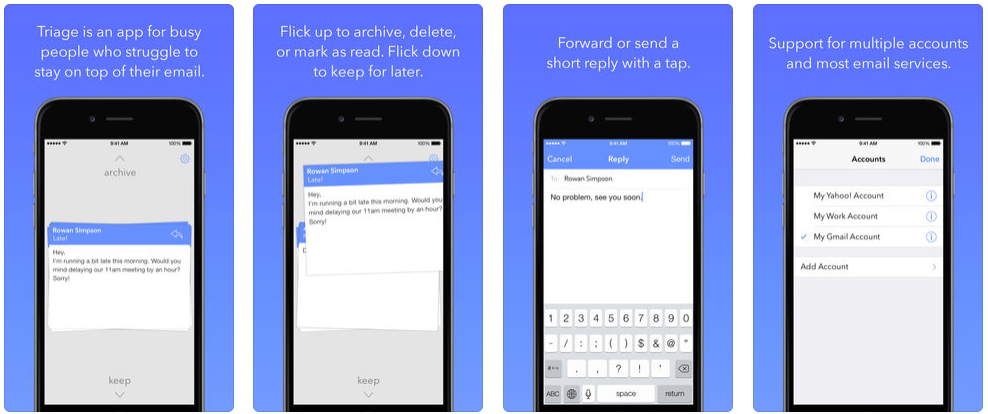
Pros:
Triage is not your regular email client.
We need to establish what Triage wants to achieve. Triage bills itself as a first aid app for email. It is supremely simple and relies on one key screen to quickly run through and sort your unreads.
This app feels like the inbox zero assist tool for the Tinder generation.
An email sits in front of you. Flick up to archive, delete, or mark as read. Flick down to save for later. Tap on the message to reply or forward.
That is it, pretty much.
That’s the app.
And I love it. It’s never going to replace your actual email client, but it does allow yourself to be your own personal AI email assistant. It feels a little gamified so you can sit down and in a minute have cleared through your email.
Anything important or complex you can fix at a computer or in another app. But as a tool to help you work through your email and categorize it yourself rather than relying on an algorithm, it works great.
Cons:
The major downside is that it doesn’t offer the other features of an email client in the background. But I’m not going to judge it too strongly for that.
Best for:
Pretty useful for anyone who receives a large volume of email and wants to sort through it themselves. Unlike the other apps in this list, I could recommend owning this one and another.
Total score:
8.5/10 – Find Triage here
iOS Mail is what you know and love
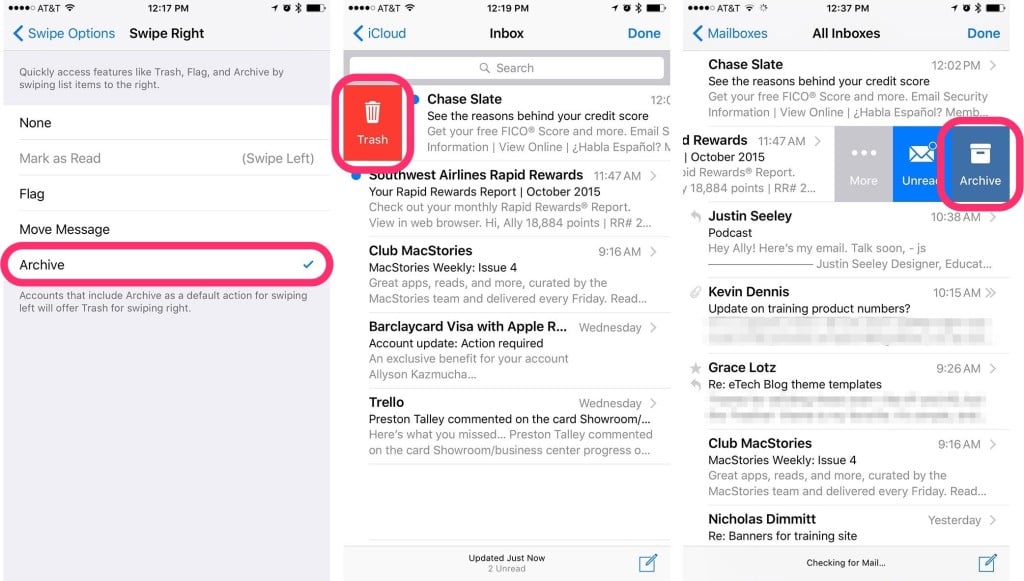
Pros:
Simple yet effective.
It really does not have the bells and whistles of other email clients, yet the standard Mail app which comes as part of the iOS defaults is one of my favorites for processing email.
I feel like I would like it even more if I used a Mac or other Apple products in addition to my phone. The ability to integrate across devices so easily with Apple products means that if you’re already using the whole package, you may as well stick to them.
You probably all know what this email client is like, how it looks, and how it works. But, for the sake of being thorough, it has a couple of interesting features:
- VIP: You can set certain contacts to be VIPs. This means their emails show up duplicate in a separate inbox. Adding contacts manually to this list of VIPs avoids the problem I experienced with Inbox from Google where certain important messages were getting missed.
- Categories: You can set tags so that certain addresses show up in certain categorized inboxes.
These aren’t deluxe top-of-the-line features as you would expect some version of them to come as standard in an email app. Yet it’s comforting to know they’re there.
Cons:
The feature set on mobile can feel limited. It doesn’t have the deluxe features other apps boast about. However, given that Mail is well integrated into the rest of your mobile device, other tools like Siri can help bring the most out of it if used effectively.
Best for:
I know there are a load of apps in this list which have a lot more sexy features or layouts, but not all of us are after that. For an email client which works and is simple, Mail comes highly recommended.
For those Mac-owning, Apple-obsessed readers, keeping everything synced across all devices with the same UI you know and love, it appears that Mail would be a good choice.
Total score:
9/10 – Update your iOS here
ProtonMail is like a scientific experiment in privacy
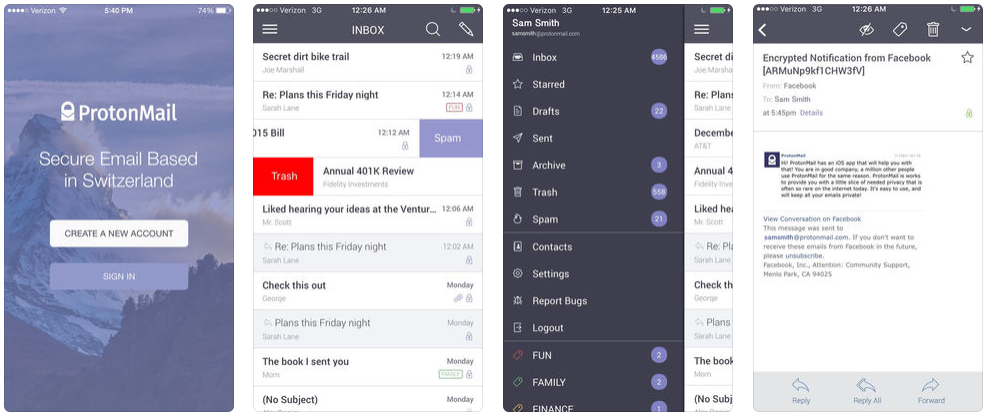
Pros:
“ProtonMail is the world’s largest secure email service, developed by CERN and MIT scientists. We are open source and protected by Swiss privacy law.”
That pretty much captures the ethos of the app.
ProtonMail provides a simple clean-cut app for mobile or desktop which gives you the most secure email experience possible. You can even sign up anonymously and never have to give away any personal data.
Cons:
ProtonMail doesn’t have the array of fancy features you can find in the other products. It doesn’t have a voice-activated AI personal assistant. It doesn’t integrate with Slack. It doesn’t make suggestions on what you might want to type based on your previous behavior.
Best for:
ProtonMail is perfect for you if you’re conscious of the NSA agent who lives in your webcam. If privacy is more important to you than fancy features then ProtonMail will be your jam.
Total score:
8.5/10 – Find ProtonMail here
Airmail caters to the Apple-obsessed
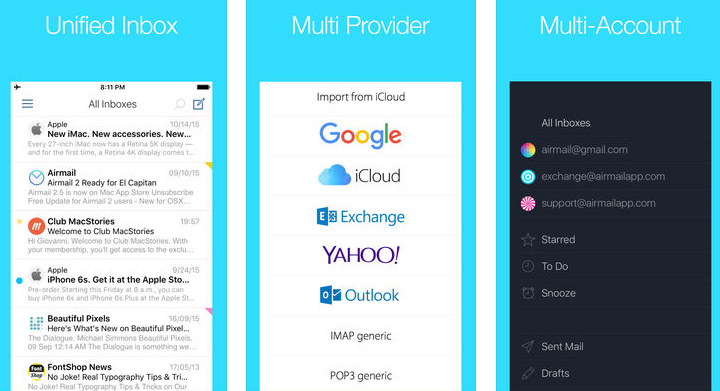
Pros:
Airmail prides itself on being a super-fast email client with a range of useful features and integrations.
Airmail’s speed is its primary selling point, but it is also a comprehensive email client which can help you easily integrate your email into other workflows.
It handles multiple accounts from the major email providers and has a clean feel and traditional layout. Where it differs is that it appears to treat emails as tasks, allowing you to mark an email either To Do, Memo, or Done.
Along with a number of expected features it also boasts integrations with other useful productivity and task management tools including Trello and Asana, and other more lightweight tools like Todoist and Wunderlist.
You can also create customizable shortcuts to speed up and streamline your workflow if you’re a heavy email user. Add to this the ability to compose emails in markdown and Airmail shows its strengths in fitting into certain users preferred ways of working. On mobile, Airmail performs well, but its desktop app is also one which can be very easily appreciated.
Cons:
The downside of Airmail is that it comes in at a $4.99 price-point. There’s nothing prohibitive about this pricing, and it’s certainly cheaper than Newton, but it is competing with other free apps which perform many of the same features or more.
Best for:
I could imagine Airmail being the preferred email client for an iOS developer who lives on Apple products.
It has that feel to it.
Total score:
9/10 – Find Airmail here
Polymail brings team communication and sales to your mobile
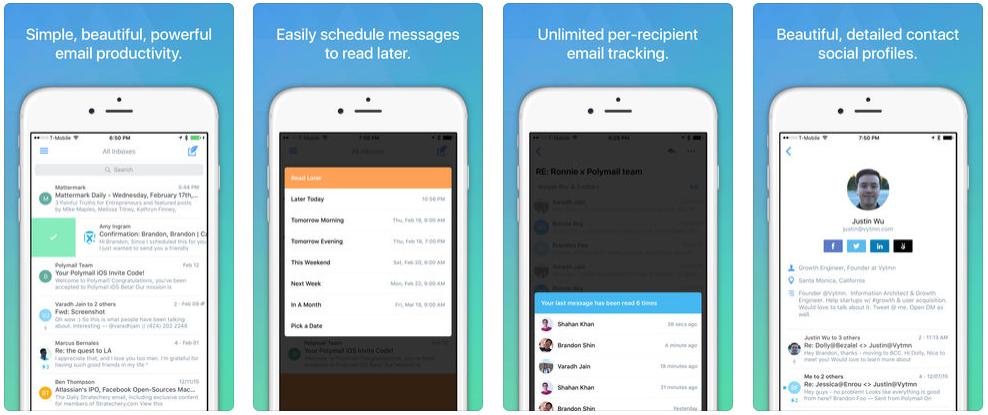
Pros:
Last but not least, Polymail is more than simply an email client, and bills itself as a email and sales productivity platform geared for small businesses.
The app itself acts like a consumer email tool on your phone. However, it’s functionality is bolstered by a range of more small business-friendly features:
- Tracking and analytics. Polymail provides sent and read reports, but backs these up with a more advanced reporting feature than other apps offer. This data can give you insight into your outreach; successes and failures.
- Campaigns. You can build templates or more complicated campaigns where you send to a list of contacts, with the ability to add variables like First Name which the app fills in individually for each recipient.
- Team email. To help with the sales process, Polymail is structured to assist in team communication via email. This separates Polymail from the other apps listed as its emphasis is as much on team collaboration as it is on personal productivity; the general goal of a personal email app.
- Contact profiles. When you send email to new people or receive emails from new people, Polymail provides you with a range of data applicable to that particular individual. This advanced reporting can help with adjusting your pitch and closing the sale.
- Integrations. Polymail integrates with a series of other tools, most notably Salesforce. This kind of automated connection saves you time and energy on data entry and helps you maximize the efficiency of your sales attempts.
Cons:
As a personal email client, Polymail lacks the powerful features of Astro, Edison, or Newton, and isn’t as privacy-focused as corporate-oriented VMware Boxer or ProtonMail.
The app itself is free, but Polymail comes as a SaaS product starting at $10 a month and rising to $49 a month for full features.
Best for:
Polymail could prove to be a good choice for a small business looking to get started in outbound sales while also providing a base from which to conduct other more general email activity.
Total score:
9.5/10 – Find Polymail here
The best email app for iPhone is Astro
I could have given the award to either Astro or Edison, but simply on personal preference of navigating it, Astro won my heart.
I also feel that the voice commands will get more useful over time as it further recognizes my voice and more features are released for it.
Apps like Newton, Airmail, and Polymail are all interesting offerings, but Airmail didn’t have the extra features to beat out Astro, and the other two products require more spending than I want to commit to for a mobile app.
That’s my choice, and my new email client.
What has been your favorite email app for iPhone? Let me know in the comments below, and shout at me if I’ve missed a good one!







 Workflows
Workflows Forms
Forms Data Sets
Data Sets Pages
Pages Process AI
Process AI Automations
Automations Analytics
Analytics Apps
Apps Integrations
Integrations
 Property management
Property management
 Human resources
Human resources
 Customer management
Customer management
 Information technology
Information technology



Adam Henshall
I manage the content for Process Street and dabble in other projects inc language exchange app Idyoma on the side. Living in Sevilla in the south of Spain, my current hobby is learning Spanish! @adam_h_h on Twitter. Subscribe to my email newsletter here on Substack: Trust The Process. Or come join the conversation on Reddit at r/ProcessManagement.