As humans, we tend to focus more on the things we need to do than the things we’ve already done. This so-called “Zeigarnik effect”, named after Russian psychologist Bluma Zeigarnik, means our minds are often swimming with all of the tasks, responsibilities, and mental notes that we think we should be focusing on. That’s where Prioritization Matrix can help!
All of these tasks and projects that need doing, this mental to-do list, without a clear hierarchy of importance can make it difficult for us to stay focused and actually get things done.
One way to combat all of this Zeigarnik noise is to note down everything. Make an actual to-do list. Studies have been done, and it has been shown that the very act of noting down tasks can quite simply “make you more effective”.
But, even with a to-do list, before you actually get anything done it’s necessary to have a clear idea of your priorities.
Sounds simple enough, right? Unfortunately, figuring out what to prioritize can be hard. It’s a complicated process that involves weighing up cost against value, effort against time, and for a lot of businesses, will likely involve many different stakeholders.
The solution is to work out a process for determining what to prioritize.








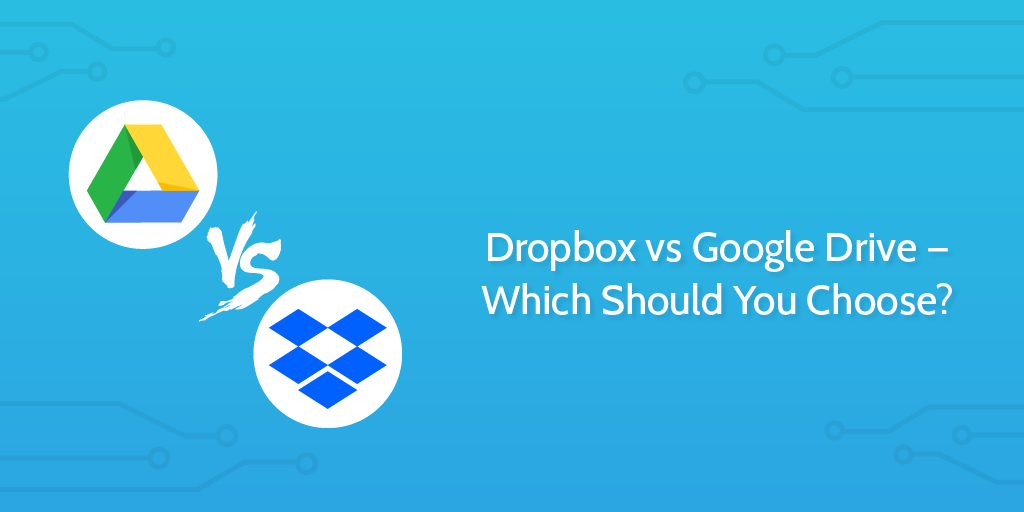
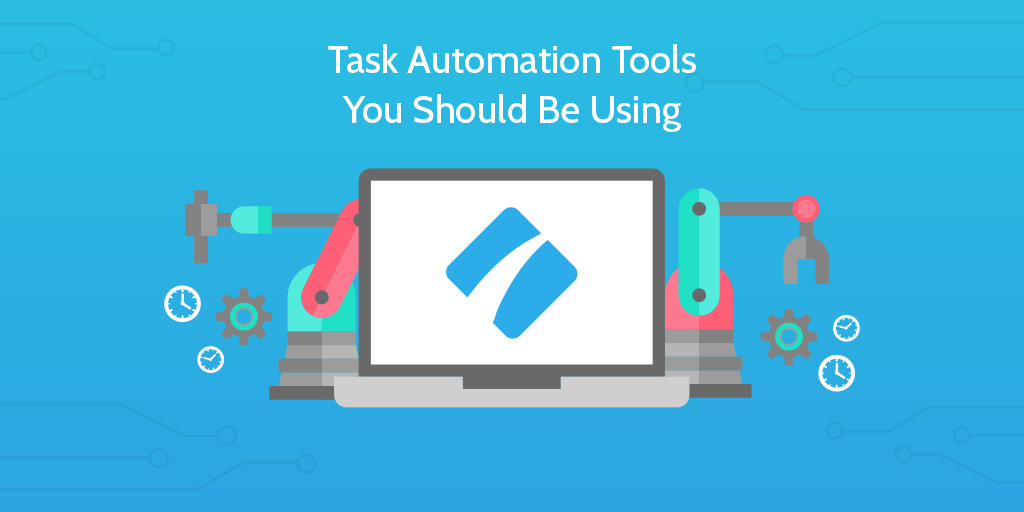

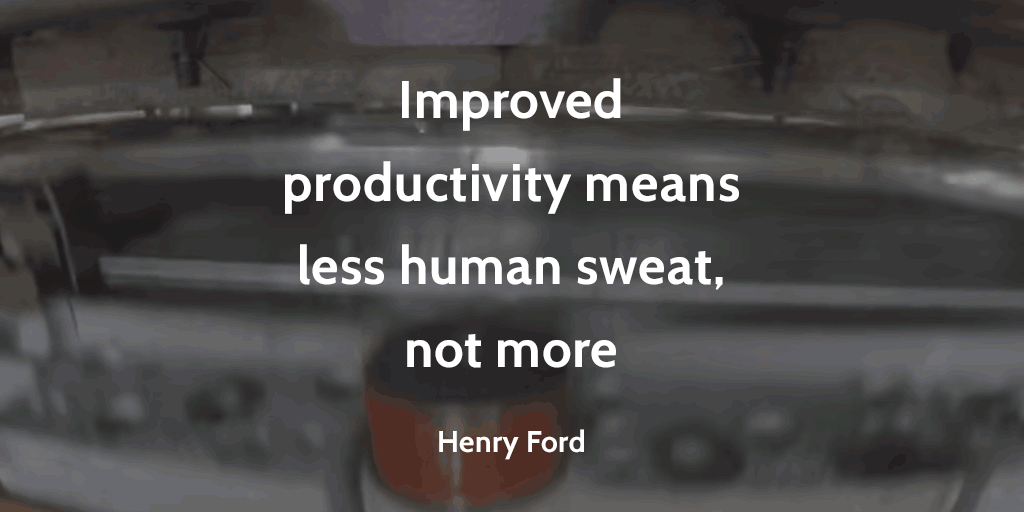


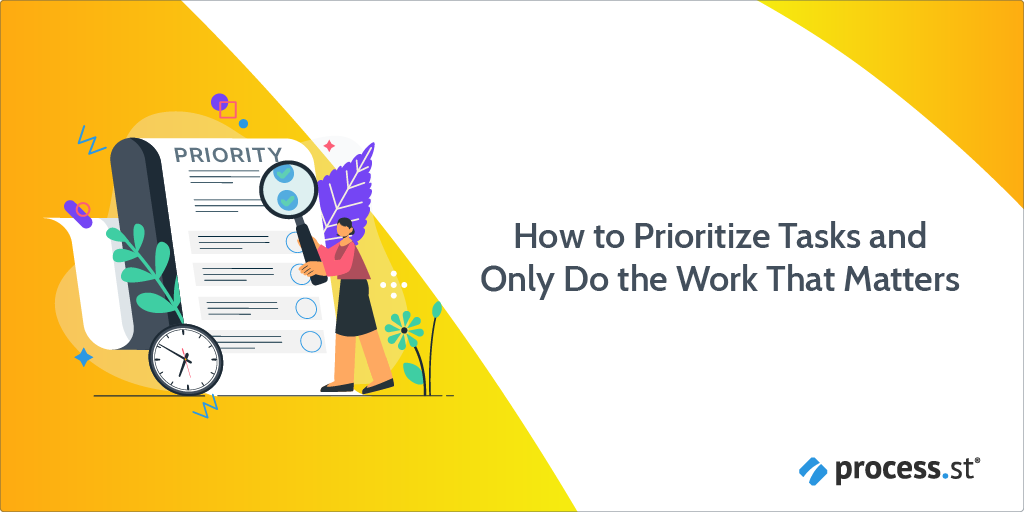
 No process is perfect; there’s always room to improve. Unfortunately, many teams have no way to identify, test, and deploy the changes they make, meaning each tweak is a roll of the dice.
No process is perfect; there’s always room to improve. Unfortunately, many teams have no way to identify, test, and deploy the changes they make, meaning each tweak is a roll of the dice. While it’s getting more popular lately,
While it’s getting more popular lately, 