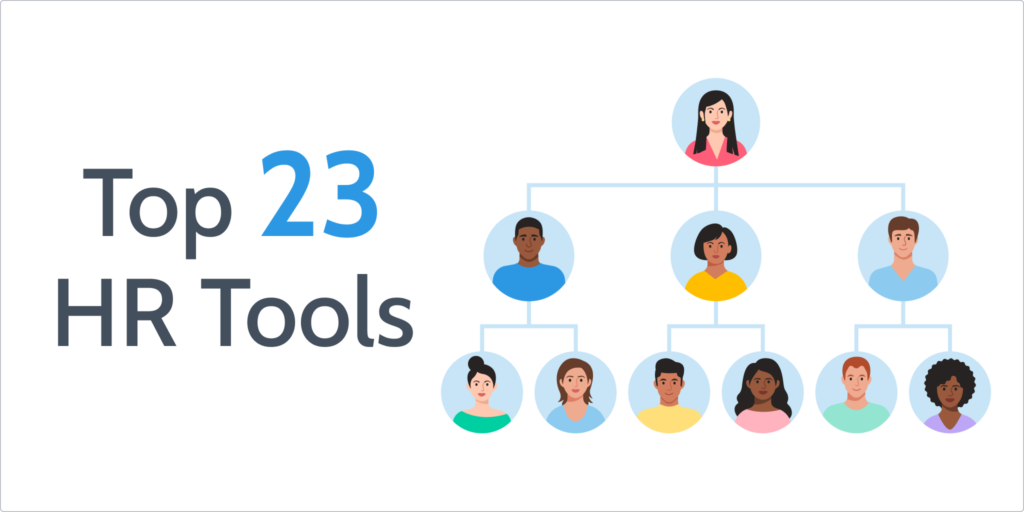
Cloud-based, paperless workflows are the future of office efficiency, while poorly indexed, illegible files are stuck firmly in the pre-SaaS era, where they belong. HR professionals take on a ton of different responsibilities throughout the day and deal with plenty of repetitive, complex tasks.
Relying on your own brain (as much as you’d want to think you can) and bits of paper stuck to your monitor just isn’t the way to get things done. Some businesses are still a little slow on the uptake, but it’s obvious that what we need is a smart, foolproof solution that is immune to the silly mistakes we’re so prone to making. That solution is software-as a-service (SaaS).
Let’s take a look at:
- Top 23 HR tools
- Benefits of using HR tools
- Human Resources Information Systems (HRIS)
- Key features of HR tools
- How to choose an HR tool







 Workflows
Workflows Forms
Forms Data Sets
Data Sets Pages
Pages Process AI
Process AI Automations
Automations Analytics
Analytics Apps
Apps Integrations
Integrations
 Property management
Property management
 Human resources
Human resources
 Customer management
Customer management
 Information technology
Information technology



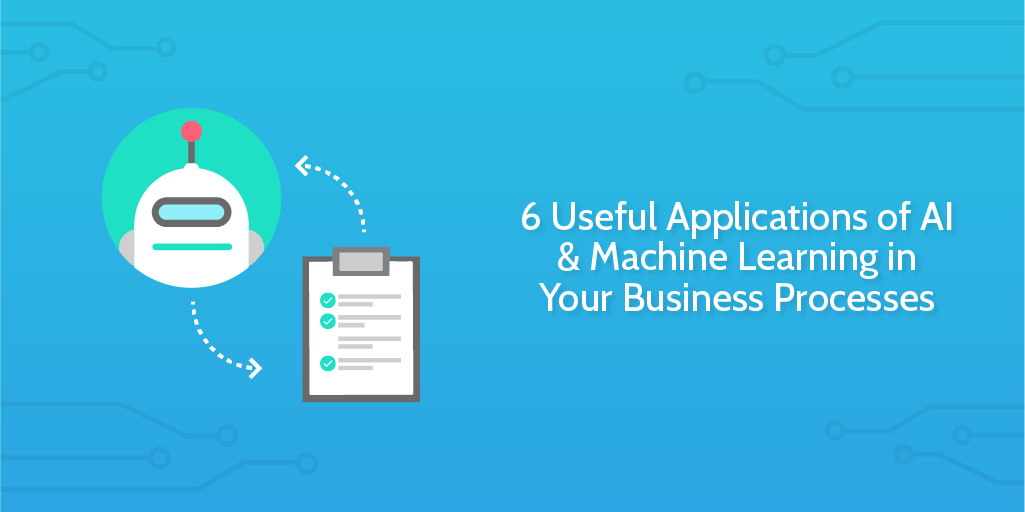

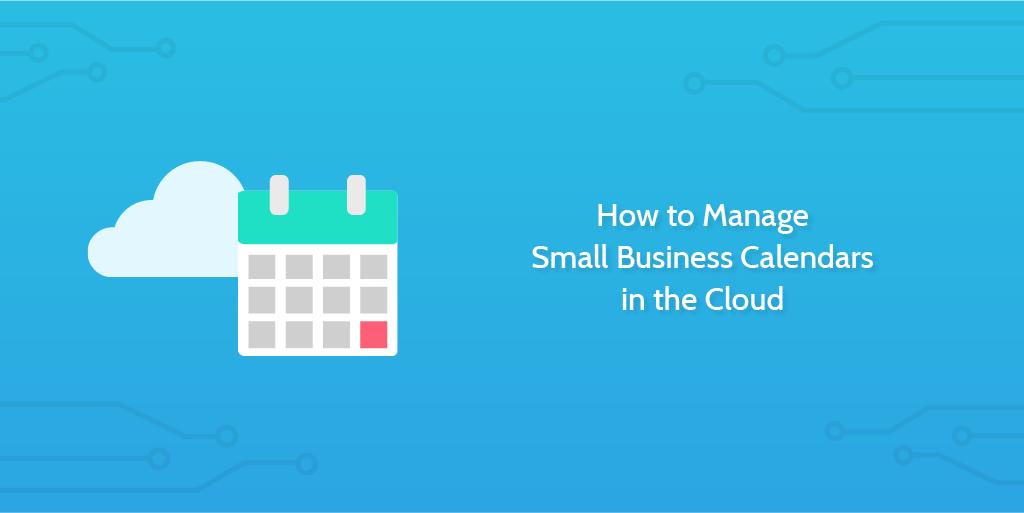


 While it’s getting more popular lately,
While it’s getting more popular lately,  Whether it’s regular stand-up meetings with your team, customer communication, delivering feedback, demoing a new feature, or leading a webinar, screen sharing apps are so useful in the remote workplace that finding the best fit for your needs is an important task.
Whether it’s regular stand-up meetings with your team, customer communication, delivering feedback, demoing a new feature, or leading a webinar, screen sharing apps are so useful in the remote workplace that finding the best fit for your needs is an important task. The customer lifecycle begins with awareness and matures to advocacy, from the first interaction with your
The customer lifecycle begins with awareness and matures to advocacy, from the first interaction with your 